Receive Webhook Event Notifications - App Distribution
In this blog post we would like to briefly explain what webhooks are and how they help to optimize the app development and app distribution process. With Updraft you can now use webhooks to further optimize and automate the app distribution process.
What Are Webhooks?
Webhooks are designed to automate messages when a certain event is triggered. This means, a webhook makes it possible to be informed about an event of a server or a 3rd party application acting as a webhook provider, without having to do so called “polling”. Polling is a term that describes the cyclical request of a state of hard- or software for the examination of a status change, manually or automatically via an API.
In other words: Webhooks are automated messages that are sent from other applications to your desired application when something happens. The message is always sent to a unique URL and often contains a payload. Webhooks are almost always faster than polling and allow for more efficient processes.
When Should I Use a Webhook?
If you work with many different development tools and frameworks and you have various customers or stakeholders, it is likely that their applications run on different servers which are hosted on different providers.
Over time you will probably no longer be able to monitor all systems manually, because the effort and the time needed would be simply too big. So how can you get the information from all your used systems bundled in one place for further processing? In our case at Updraft, we work with the communication app Slack. So all of our integrated webhooks will send a notification to the configured Slack channel.
Depending on the configuration options, different information is sent via the webhook, which in our case appears as a message in Slack and can be further managed from there.
For the development of Updraft we have integrated several webhooks that allow us to constantly be informed about the most important states of our systems. The most important webhook for us is of course the monitoring of the servers and the webpage. If, for example, the CPU or RAM of our server reaches or could reach its limit due to a lot of user traffic on our website, we automatically receive a message in a slack channel. There we can discuss the further procedure and define measures.
Supported Notifications for App Distribution With Updraft
Updraft offers two possibilities of events where you will receive a message via the webhook:
-
When a new build of your app is uploaded
-
When you receive new feedback via the integrated SDK
Once you have set the webhook in the app project settings, you will automatically receive a message with every new uploaded build. In this message you will have additional information like:
-
App version
-
Build version
-
OS system
-
Deployment environment
-
and an installation link to your app.
If you also have activated the feedback function in the webhook settings, you will receive a message with information for each new feedback received from your app testers:
-
Feedback type
-
Feedback description
-
Device information
-
and a link to Updraft's feedback dashboard.
Example Webhook Payload
The webhook message is a JSON object with a body content that contains the message from Updraft that triggered the webhook. Furthermore it also contains information about the event.
In order to optimize your app development process, it is useful to activate the feedback option. This way, all your app testers can easily give feedback and you will automatically be notified as soon as a new feedback comes in.
Examples of how webhook messages look like can be found on the Updraft App Distribution Documentation.
How to Set Up a Webhook
The settings for the webhook are quite simple. You can configure a webhook for Microsoft Teams, Zapier, Zammad or any other application and, as mentioned above, there is also the possibility for Slack integration. For the settings for a webhook with Updraft App Distribution you have to do the following:
-
Create your first app project
-
Go to the project settings
-
Click on Integration
-
Click on the webhook icon

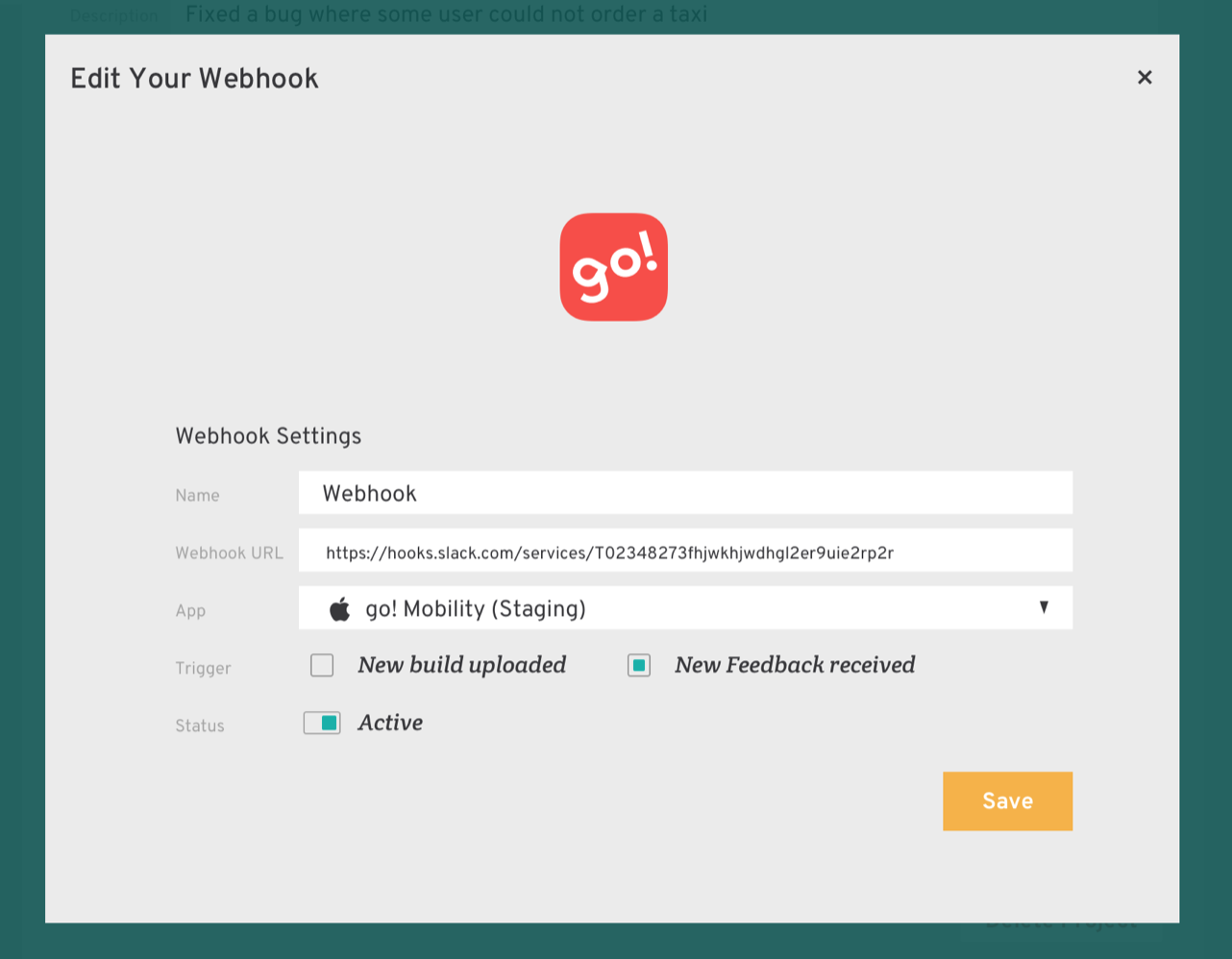
-
Give then a name to your webhook
-
Add your webhook URL
-
From the drop down choose the app from which you want to get notified. If you have more than one app you can also choose all of them
-
Select the trigger
-
Say if the webhook should be active or not
-
Click on Save
-
Upload your first app
If everything went well, you should now receive a message.
We hope we were able to explain what a webhook is and how it can be helpful for app distribution and the efficiency of app development. We would be happy if you chose Updraft as your app distribution tool and integrate your webhook.
You can also find a brief summary on how to configure webhooks in the docs. And as always: If there are questions, feel free to reach us on twitter or via mail!